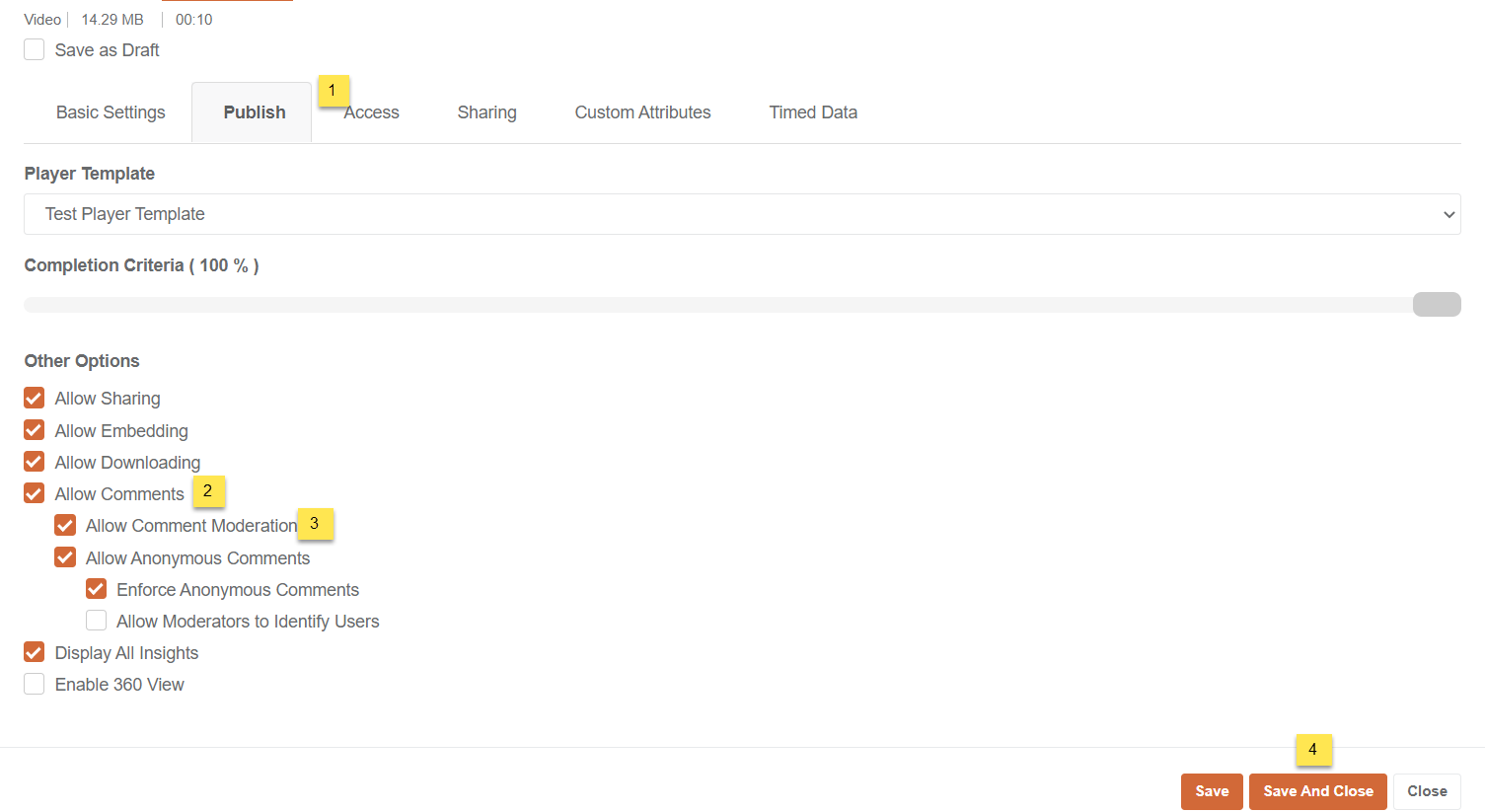How to Allow Comments and Comment Moderation for a Media
VIDIZMO allows the uploader (depending on their role in the portal) to define whether comments and comment moderation is allowed for that particular media file or not.
Before you start
- Ensure that you belong to a group where the Allow Commenting and Comment Settings permission is enabled to access this feature.
Steps
Allow Comments and Comment Moderation
I. From the Portal's Homepage,
1. Click on the navigation menu on the top left of your screen.
2. Expand the Admin tab.
3. Click on Media Manager.
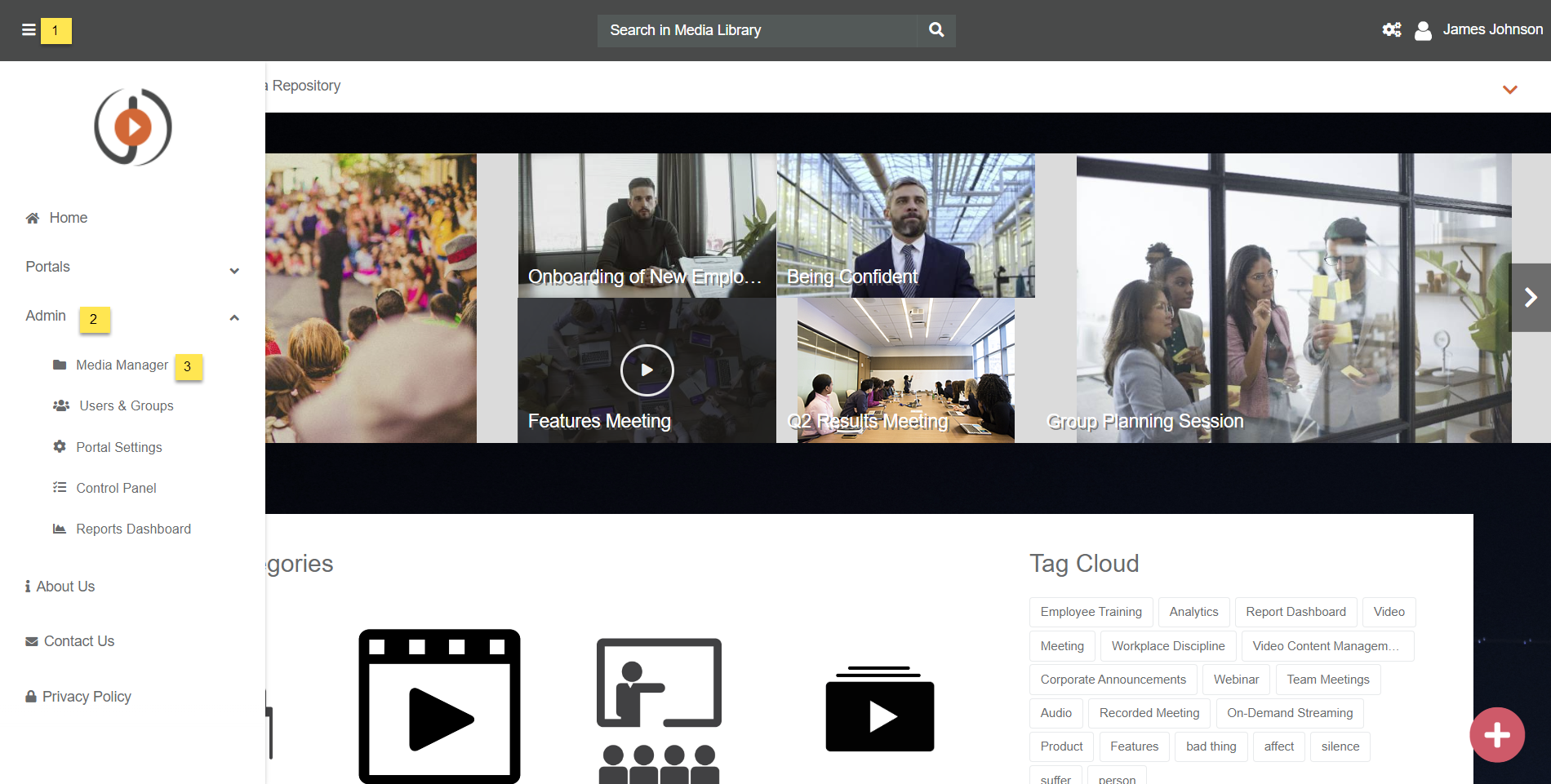
II. On Media Manager screen,
1. Click on the media file you want to enable comment or comment moderation for.
2. Click on the Settings tab.
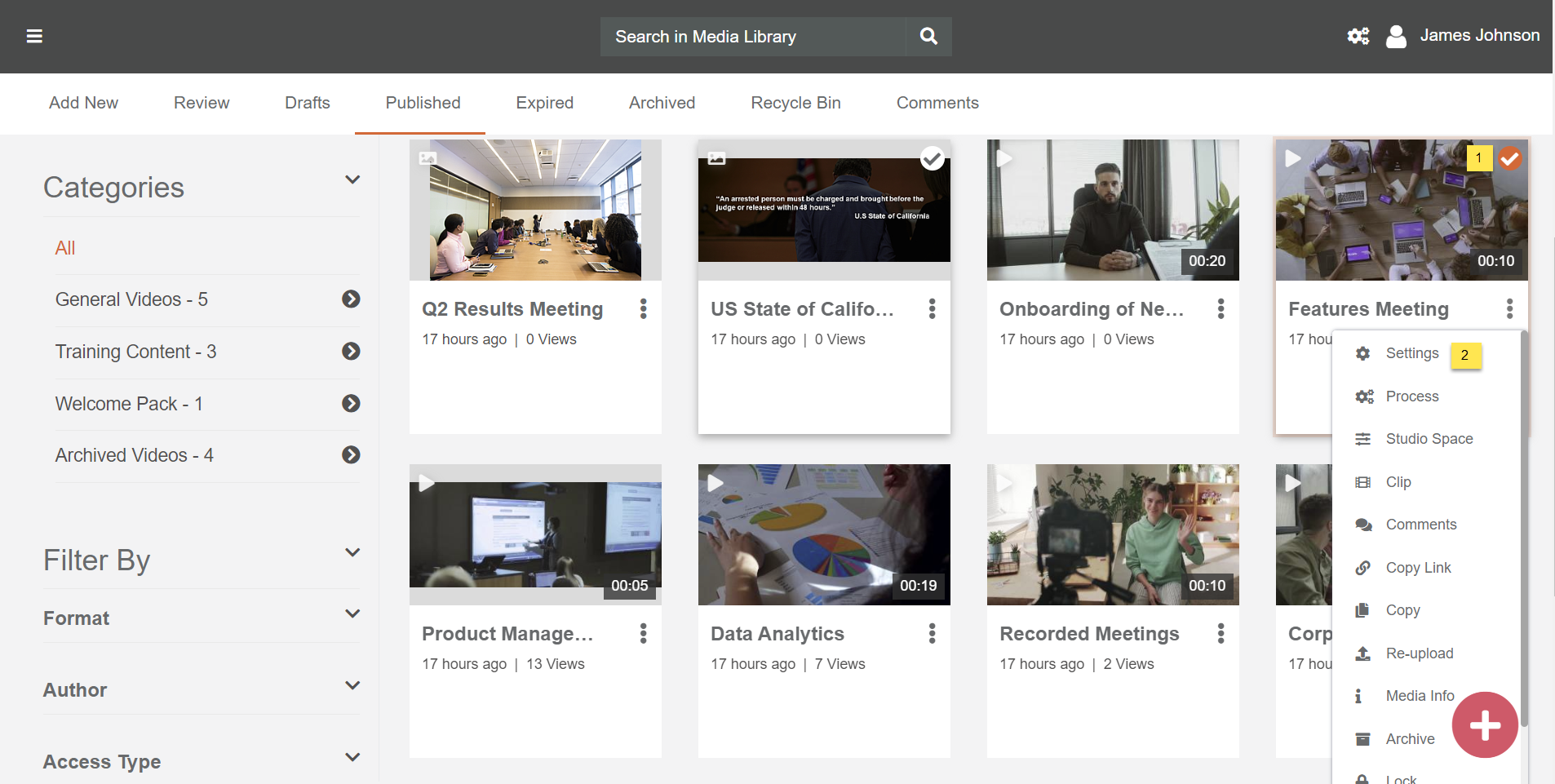
III. From the Medial Settings screen,
1. Select the Publish tab.
2. Select Allow Comments to enable comments for that media file.
3. Select Allow Comment Moderation to enable comment moderation.
4. Click on the Save and Close button to proceed.